How do I take apart the logic board
have taken iphone apart, cleaned everything, reassembled but we're still stuck on apple screen and only when plugged in to mains. This is a phone with no history so I'm assuming water damage.
How do I seperate the 2 halves of the motherboard/logic board to look at the insides see whats what?
Is this a good question?


 335
335  104
104  145
145 
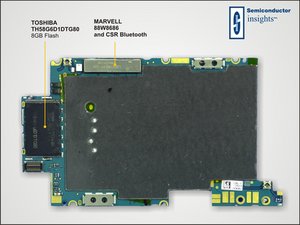
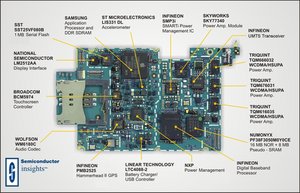
2 Comments
ok... maybe i described this wrong. I want a guide for taking off the metal cover on the motherboard so that i can see if there's any damage that's been hidden from my basic clean/dunk in iso. have been searching back over answers because i'm sure markus has put in a good diagram of what part is for which function...any chance of putting link in again?
by pollytintop
thanks for the clarification - i edited something into my answer
by markus weiher