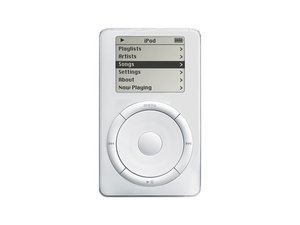2002 iPod 2nd Generation Windows Version won't format for iTunes?
Hello!
I bought an iPod 2nd Generation yesterday from eBay. It was working fine with preloaded songs on it. This iPod is from 2002 so I'm finding it really hard to find support for it which is why I'm here right now. Because it's a windows formatted iPod and I'm running a Mac, I first tried hooking it up to my mac with it mounting on my desktop but iTunes wouldn't recognize it? So I thought it was a windows problem not a new version of iTunes just not recognizing my old iPod.. I went to disk utility and reformatted my iPod to Mac Os Extended (Journaled) which took all the music off my iPod, and now I'm seeing a folder icon with an exclamation point. I've tried looking on youtube which they say hold combinations of the center button and the menu button then the center button and the play button which both are not working. Other I've tried a few things but nothing seems to work. I just want iTunes to recognize the iPod and reinstall it's software on the disk. How would you reformat a brand new hard drive for an iPod? I see them being sold online, after purchasing one there seems to be no instructions on how to get them to work with iTunes? From what I understand you may have to use an older version of iTunes to put the software back on, but i'm not sure. If anyone has any ideas on how to fix this issue I'd be so thankful! It' so hard searching all over the internet with no answers to such a common problem.

Thanks!
Is this a good question?