Causing Power off request when USB cable connected
When I connect the USB cable for my 30-inch Apple Cinema HD Display to my Mac I get a persistent request to Shutdown my Mac. It's been suggested that this is possibly due to the power button on the Display not functioning correctly. If this is the case, can it be repaired?
Is this a good question?
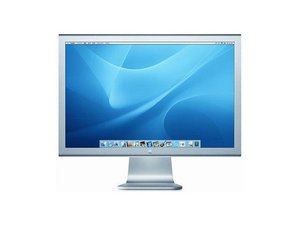

 1
1 