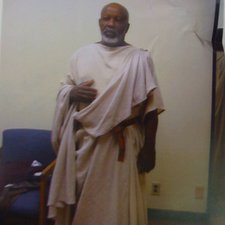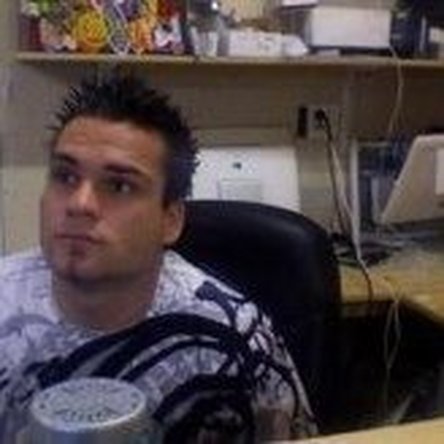Don't glue it! Super glue would probably "wick" into the on/off button and ruin it.
I have a few general tricks for putting non-magnetic screws into tough locations. For all of these tricks, make sure you are using the correct size screwdriver (Phillips #0, #00, etc.). They include:
Using gravity. Hold your screwdriver vertically and balance the screw on its tip. Hold the on/off switch in position as you hold the phone vertically and insert the screws.
Taping the tip of the screwdriver. If you stick a strip of duct tape over the tip of a screwdriver and force the screw on the end, the tape will deform and might hold the screw on. This tends to work better if you attach the duct tape to the tip of the screwdriver sticky-side out.
Magnetizing the screw & screwdriver. Mostly all mechanical fasteners are steel, which is ferrous and can be magnetized. Rub a strong magnet in one direction over the screw & screwdriver to slightly magnetize them.
Gluing. Use a minuscule drop of super glue to temporarily glue the head of the screw to the screwdriver. Use as little glue as possible, because you don't want any on the threads. Once the glue is dry, thread the screw into its hole. After threading it in, gently wiggle the screwdriver to break it free from the glue.


 2
2  2
2 
 2.5k
2.5k