LCD no working after replacement Is it the back light?
Replaced a damage LCD Screen with a new LCD screen once plugged in nothing turned on. no light or anything. iTunes sees the Ipad and everything but cant get access because of passcode.
I believe something burned out on the Main-board. Not sure if it has to do something with the black light or something totally different.
The pictures below shows main- board circuits the one targeted red seems like it burnt out would it be best to replace that?



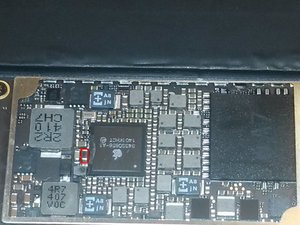
Is this a good question?

 2
2 
 1
1 
 4
4 
That's black resin coating that component. Doesn't seem burnt to me.
by Rany
that is the only one that looks like that though and the area around it looks like something happen.
am letting the battery of the ipad charge to see if i can put a light to it. Ill back back too you tomorrow.
by Dwight Phillips
so i was thinking maybe since i does not seem like a black light issues maybe is the lcd connector issue ill take a deeper look and get some pictures on here as well.
by Dwight Phillips
the problem is not from that Resistance it will be heat up because Short Circuit in light area look the Light Coil in right side from that Resistance problem is from that change it your problem will be solved 100%
by SajjadWahab