How to take nook hd out of demo mode?
Yes, I bought the demo model. Which I thought was a heck.of a deal! Now, its a HEADACHE! I have not done a factory reset as I've read in other forums I will have to register with the same information as is existing. Since I don't know for sure I'm skeptical to perform this step. I've found the secret menu and un√ "demo". Ive then turned it off & restarted but this does not work! It goes right back to demo mode.
Since I was never able to erase/deregister, any other suggestions? Has anyone done a factory reset? Will I need to know the previous info? I have a file explorer app. Is there a program I can delete so it will stop looping and turn off? It never shuts off til the battery is drained.
Is this a good question?
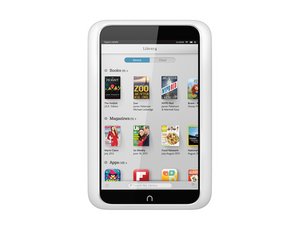
 3
3  1
1  1
1