My phone keeps clicking on things that I'm not even clicking on?
Whenever I unlock my phone, it goes crazy. It starts having a spazz attack and clicks on random stuff by itself. For example, I will go to my messages to try to text someone and it will just start clicking on letters and buttons out of no wheres, causing me take 20 minutes just to send a simple message. I have no control over it and it is really annoying. This started happening after I went in the store to get my cracked screen replaced.
Is this a good question?

 2
2  2
2  1
1 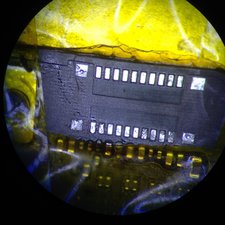

107 Comments
Yeah but mine is perfectly fine and it started doing it and right before this I was in the lock screen and it started pressing random numbers as soon as o got to 2 numbers and then i turned it off and the assistive touch was the assistive touch was on so I did a screenshot and it fixed it then while I was writing this it messed up again ,my phone is fine except when my phone screen wh..ohhhh my phone screen keeps blacking out any fixes?
by Kingkittykitty Meowmeow
This happened to me when I wet my phone, I was cleaning it with water and it got wet and started clicking random things I wasn't I honestly don't knkw how to fix it, the only way if stops is I shut it off for a while , but it will eventually come back within 10 minutes
by kittykathajer
this mistake happens when we are in text writing mode and then when switched to main page (home) random touchs stopped. when a game is running everything is OK. result is if we can change the android sensibility for touch in writing sms we hope to fix it. is there any solution for change android variable by programming or by rooting my phone?
by sabertabatabaee
Guys, i have the same issue. But ifix it by simply cleaning my touchscreen. I think it all about oiliness of hand the reason of malfunctioning. Other wise it's a virus. Other option is to lower your pointer speed in(Setting, Language and input, Pointer Speed. I hope this could help you. God bless you!
by Jaycee Paligutan
my phone again has a similar problem except from that its presses randomly and the only way i have found to try and fix it slightly is to bend my phone slightly in each direction, this makes it work and i have been thinking the whole time that it was because my phone was bent, but this extra bending of my phone is causing the screen to pry itself out of the case slightly and i have no idea about what i should do about it or not...
by Veyra Jeffrey
Show 102 more comments