No keys on my laptop keyboard work, can I fix it?
No keys will work on the keyboard. Ive tried uninstalling the keyboard and restarting my laptop. The touchpad works so i can still click on things and to use the internet i have to put on the on screen keyboard. would i have to buy and replace the keyboard or is it a hardware fault? The wifi button shows the light and it works. When the laptop is first switched on, the caps lock button lights up but after a minute it switches itself off.
Is this a good question?
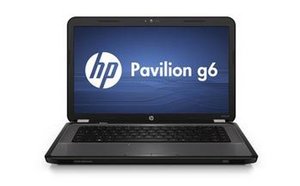

 1.1k
1.1k  893
893  2.3k
2.3k