I cant charge it
HI . I have a Samsung Galaxy Tab 3 7.0 and it wont turn on or charge . I tried to do everything that some people did but nothing worked on my tablet . I tried to put off the connector of battery but it didnt work . i tried almost everything . Can you please help me ?!
Is this a good question?
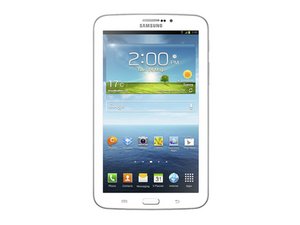
 2
2  3
3
4 Comments
Ardit, you have to tell us a bit more. It is important that you let us know what you tried. We do not know what other people do or have suggested to you. Also, what do you mean by that "I tried to put off the connector of battery "?
by oldturkey03
oldturkey30 is correct about needing more info. Particularly, I believe the three most useful ones are, did you go a long period of time without charging your phone? 3-7 days or more while the battery was still inserted. In that case, as is for most any rechargeable device, when you plug in the correct charger the device will not show any usual signs of charging for a while, such as the LCD not turning on, a sound or vibration. Keep the charger plugged in, and it will start charging, I have waited 10 minutes to 6 hours for a a device to start charging. In reference to the 6 hour wait, that was a galaxy s3 with an over charged battery. Such as if you leavee it plugged in for long periods of time, the battery will start to drain faster and eventually die, then you would need a battery replacement.
by David Sinsky
CONTINUED...... The third one, was refered to by Alec Tocosh below.The ports in Samsung products are delicate little flowers. If you accidentally attempted to put in the male adapter in they easily break, or if you used the wrong male adapter that fit, outlet adapter, it could have also ruined the port, or something else. (Maybe there is a great plan devised by Samsung, to conspire to make their expensive product, easily, and simply breakable, in order to get more money from the consumers. But we can leave that for another forum.) Anyway from my experience, most galaxy 3 models' ports are not soldered, so you,or likely someone else (since this an old post), who likes to fix, disassemble, and reassemble for fun and or education could appreciate some basic information. Well good luck, and always save your spare parts.
by David Sinsky
I also have this issue. Tab 3 not overcharged. I have followed videos and advise and have disconnected and reconnected the battery from the board and tried to hold the sequence of different button to get it charging etc.. nothing is happening .... charger clicks in and not loose. Tried many different chargers and sockets and even tried the trickle charge from a pc ... help please
by Laurac