What's wrong when the Display loses one or more colors?
My samsung galaxy note 10.1, 2012 edition, seems to have lost one or more of its colors. The tablet works normally other than what appears to be a loss of "red" color. Is it the display or some other component? I opened the case and checked all the connectors I could find. All are intact.
Thanks,
john
Is this a good question?
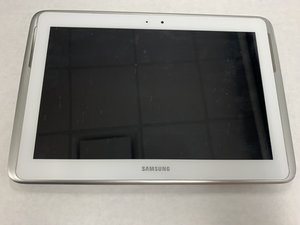
 1
1  1
1 
 368
368 


1 Comment
I just experience exactly same problem , so how serious is it ..this Samsung I cannot trust anymore ..it just become like that ..
by Ali