iPhone 5s - Infinite boot loop (after screen replacement)
Hi,
After I replaced the LCD digitizer on an iPhone 5s, it has gone into an infinite boot loop:
1. You can see the Apple logo for about 1 min.
2. The LCD turns bluish.
3. Restarts and does the same thing again.
4. After the second time, the phone turns it self off, and it is no longer possible to turn it on again. If I remove the battery, and then up it back in, the same thing happens.
I've tried replacing the battery and cleaning the connectors with isopropyl alcohol, but no luck.
Here is a video: https://www.youtube.com/watch?v=_IiF7B33...
Any ideas?
Is this a good question?


 3
3  3
3  1
1 












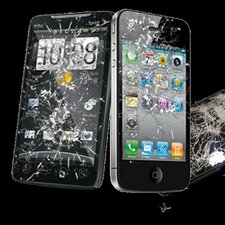




5 Comments
Have you tryed dfu mode and restore?
by con
i have the same problem about twice a day with my 5s. mine repeats the cycle of going blue then off and then to the apple screen, many times.
by cameronkirkland99
i have the same problem but red screen.
by Okemo Solutions
https://www.youtube.com/watch?v=2qDeZhc0...
by Techmann
I have the same problem: apple appears for about 3 secs then goes dark. then on, then off. The phone is less than 1 1/2 years old.
The battery is fine.
by Susannah Abbey