Why do I have to tap twice on things now to open?
Have had my Kindle Fire hd for about one week. All of a sudden, things wouldn't open unless I tap twice on them, but most of the time, even that doesn't work. It's pretty useless to me know because it's so frustrating. I had a kindle fire, and recently upgraded because I loved my kindle fire. I'm very disappointed that I have had it approx. one week and I can't use it. I've tried everything and nothing works.
Is this a good question?
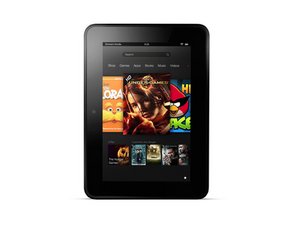
 2
2  2
2 
 5
5 
5 Comments
I can't scroll down to get there, it's just making noise. Is there an other option.
by mungah
I can not get this to work. In order to double tap I must lift my finger and then it starts back at the first step. Anything else I can do?
Thanks
by shannon
I woke up this morning and could not get back to my book . Now ...one had to make 3 moves to the one we used to have . Who the !&&* is the idiot who planted this on Kindle. There is no thanks s for this screw up
by larry5574
supoort and follow us.<a href="https://technumus.com/how-to-make-a-book...>HOW TO MAKE A BOOK IN MINECRAFT</a>
by Johan william
I've got a REAL problem. Double tap rarely works. I finally got to the Accessibility page, but the only options available were for Alexa! Anyone help me?
by Cmlawdude