How do I turn this iPod off after using it?
This may sound like a stupid question... but I just bought a used iPod classic third generation, and I had a fourth of fifth generation before, so I am not sure how to turn it off. I know the other one you would press and hold the play on the click wheel. But this one has like a touch wheel or something. It seems to have a sensor instead of actual buttons? And it is the one with the wheel and the four buttons above it, if that helps. Does this just shut of on its own, or is there a way to shut it off when done?
Is this a good question?
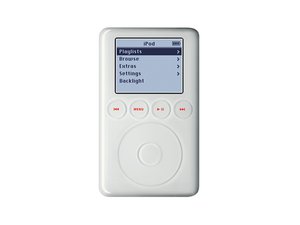
 4
4  27
27 
 10
10