Some keys not working - liquid damage
Hello, I'm repairing macbook A1342 for a friend. His kid spilled apple juice on it and I'm not sure what the whole story is. Anyway when I got it it was suppose to work like a charm if we count out the keyboard problem. I ordered and replaced the whole top case since keyboard is conveniently glued to top case. The problem remains, my next guess was that the problem is keyboard connector, which is still my best idea. The connector was probably damaged when my friend was doing what he was doing. So I paid a guy to replace the connector but some keys still don't work. Maybe he did a bad job of replacing it since I read somewhere that a special machine is needed for this kind of repair. Or maybe there's another problem.
Macbook also started to shut down lately during or soon after boot, but if I unplug the trackpad connector it doesn't die. The on screen keyboard shows two keys are pressed down and they aren't since it's a new keyboard.
Did diagnostics and pram reset and many other things, used external keyboard and so on and I'm running out of ideas and I really want to fix it. Repairing or even diagnosing logic board would cost me another 200€ in my country. So if there's a macbook dr. House out there please help if you recognize any symptoms. You'll be rewarded for your help somehow and any pointers would be greatly appreciated excluding buy a new logic board or new macbook.
Thank you for your time and effort.
Is this a good question?

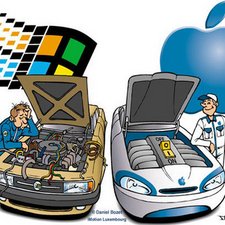
 3
3  1
1