My Hp G62 341NR laptop has white screen when I turn on
Helo.
When I turn on my Laptop it start to work because I see the lights on and the fan is working, and the hard drive too. But I don't see nothing in the screen, only white screen, but no black.
I took everything out to cleaned the fan, then I put thermal past on the CPU and Graphic. I turn on the Laptop and nothing happened. Also, I took the memories out and tested one by one, and nothing.
I try to open the screen to check the Power inverter, bat, I read some articles about this Laptop, and I found that this Laptop doesn't have power inverter. Now I have a big problem.
Is this a good question?
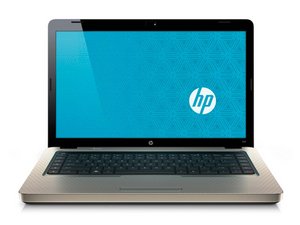
 2
2  1
1 
 2.6k
2.6k 

1 Comment
http://anakartamiri.com/hd-tune-nasil-ku...
by deccal06