Replaced Screen but now won't sleep/lock
I recently replaced my Ipad2 screen. Everything went smoothly except now my Ipad won't go to sleep/lock when I press the power button. If I press and hold the power button the Ipad powers off, and if I press the power button+home it takes a screen shot. So the hardware must be fine...right? What could be wrong? Another page says: After Screen Fix, Power button works, but can't sleep
This says to Unplug the power to it...what does this mean? How do I do that? Thanks! Any other ideas?
Is this a good question?
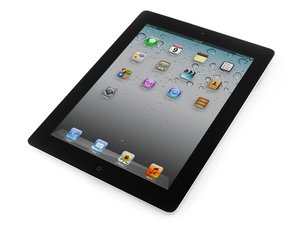
 1
1 
 5
5  4
4