Are there diagnostic LEDs somewhere on a EMC 2118?
I have an imac emc 1218 model a1207 that freezes after running for 10 to 30 minutes. I don't have the original disks to run AHT. It freezes in safe mode as well. May need to check the power supply voltages since it was made in late 2006. Need to try to test the ram as well.
If it freezes I can shut it down with the power switch, unplug the line cord, wait awhile (maybe an hour)
plug it back in and it usually starts normally.
Lately there have been a lot of the spinning beach ball.
Are there diagnostic LEDs on this model somewhere?
I did read here that this model is not known to have capacitor issues, but it is about 6 years old.
Comments and suggestions are greatly appreciated!
Is this a good question?

 1
1  1
1 
 2.3k
2.3k 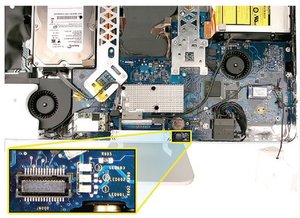
4 Comments
Post the last 3 numbers of your serial number. That will help to properly identify your computer.
by oldturkey03
The last 3 of the serial number are VUV.
Thanks
by Jules
Jules, does this sound about right :"
iMac "Core 2 Duo" 2.16 20-Inch 2.16 GHz Core 2 Duo (T7400)
Intro Date: September 6, 2006 Disc Date: August 7, 2007
Order No: MA589LL Model No: A1207 (EMC 2118)
Subfamily: Late 2006 Model ID: iMac5,1
Std RAM: 1 GB Std VRAM: 128 MB*
Std Storage: 250 GB (7200 RPM) Std Optical: 8X DL "SuperDrive"
by oldturkey03
I have the same problem, and my last 3 are also VUV.
by John Wolsky