iPhone 4 Disabled but cant connect to iTunes to fix it
I just got an iPhone 4. I set it up with a passcode so no one would go through it. My friend tried to unlock it, and now it's disabled to the point where I have to connect it to iTunes to enable it. I didn't have a chance to connect it to my iTunes before he did that. When I try to connect it to iTunes, it says that I have to remove the passcode, but I obviously can't. How do I fix this?
Is this a good question?

 2
2  2
2  1
1 


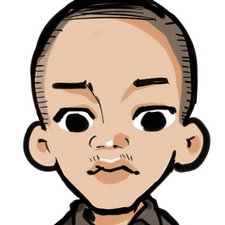
35 Comments
Thanks a million asf -- nothing else worked, not hard-reset or DFU mode (I couldn't get my iPhone 5 to enter dfu at all!) but that simple tip worked perfectly!!
by spoiledrottenweilers
i need to fix it soon
by Tiana Thatcher
my iphone is disabled and not connected to itunes plzzzz help me....some body
by Ankit
What if i dont have a laptop
by Tafadzwa Dete
good after noon i really need some help can you tell me how to unloock my iphone without a cumputer hope to heare back from you.
by cailey
Show 30 more comments