We’re excited to announce three new features on iFixit!
Slideshow: You are now able to view our teardowns as a full screen slideshow. All you have to do is click the “View as slideshow” link in the introduction to view it as a slideshow. Any browser can be used to view the slideshow, but users with the Cooliris browser plugin can view the slideshow in full screen. This is a beta feature, so please let us know if you have any issues or feedback while using it.
Single Page View: This has been one of the most oft-requested features by our users, and it’s finally here! You can now view the entire guide or teardown in a single page, as opposed to having to click “Next >>” every three steps for guides, or every eight steps for teardowns. Please be aware that loading all guide/teardown steps may take a while, especially for instructions that have a large number (30+) of steps.
The “I did it!” Button: We put a button at the end of every guide that lets you tell people that you successfully completed a repair! Clicking the “I did it!” button will link that guide to your profile, making it easy to keep a count of all the repairs you’ve made over the years. Just click on this link (you must be logged in our site for the link to work) in order to view your profile. Alternatively, you can log in on our Repair page and then click on your username in the top right corner of the site to view your user profile.
We hope you enjoy our new additions to the site. We’re continuously working on making your experience better, and we welcome any comments or suggestions you have.

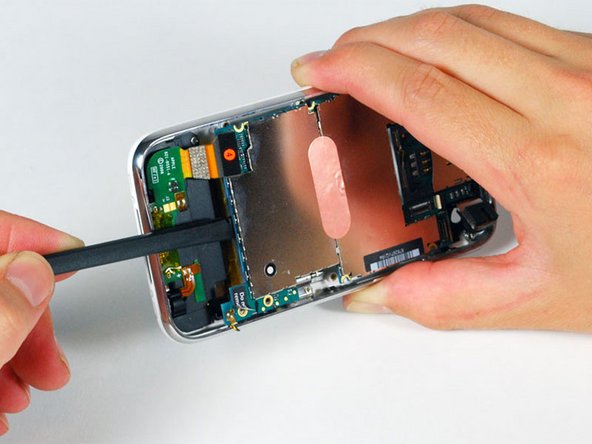



0 Comments