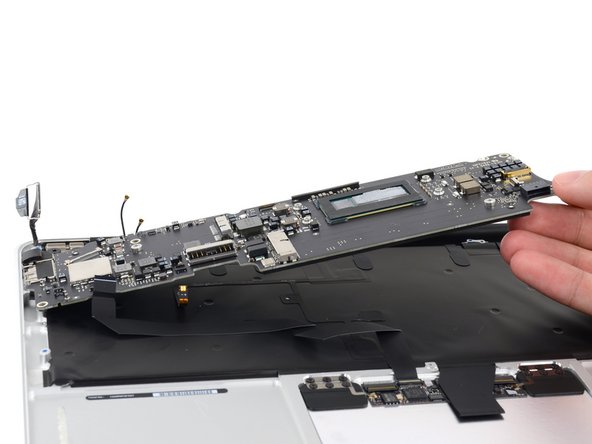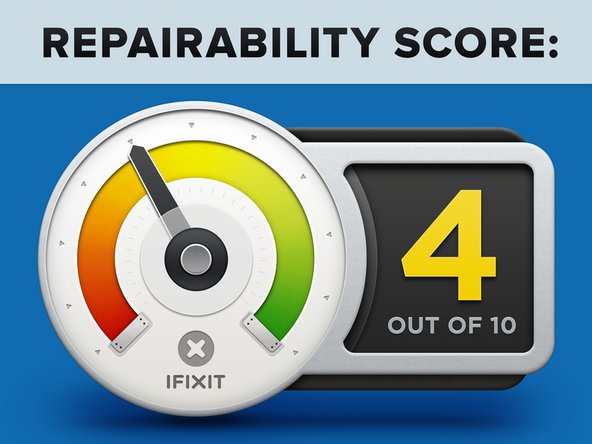Introduction
As Apple announced the new MacBook Airs at WWDC, we were asking ourselves the age old question: exactly what is the difference between apples and apples an 11" and 13" MacBook Air? Wonder no more! For you, our adoring public, no question is too tough.
Questioning your tech prowess? The answer is to follow us on Twitter and like us on Facebook.
What you need
-
-
Thought we were done after the MacBook Air 13" Teardown? Think again; we've found another Apple for our bushel.
-
4th generation Intel Core i5 processor with Intel HD graphics 5000
-
128 GB flash storage (configurable to 512 GB)
-
4 GB LPDDR3 RAM, configurable (but not upgradable) to 8 GB
-
11.6" 1366x768 pixel display (~135 ppi)
-
802.11ac Wi-Fi connectivity
-
Dual microphones
-
-
-
If you're wondering what makes the 11" Air different from its bigger sibling, you're looking right at it.
-
The smaller 11.6" LCD has a slightly higher pixel density than the 13" model (135 vs. 128 ppi), but it's still nowhere near the Retina display that many were hoping for.
-
As with its larger sibling, the refreshed MacBook Air 11" retains the same model number as the 2012 iteration: A1465.
-
From the looks of the default icon, we're in 2013 an Air Odyssey. Open the pod bay doors, Apple.
-
I am sorry, iFixit, but I just can't do that.
-
Never mind, we're getting the Pro-tech.
-
-
-
You want to talk about batteries? Let's talk about batteries.
-
While it doesn't get the "all day performance" of the 13" Air, the 7.6 V, 5100 mAh battery provides up to 9 hours of life in the 11" MacBook Air.
-
At 8.08 oz and 38.75 watt-hours, the new battery trumps last year's puny 7.90 oz module rated at 35 watt-hours and providing a measly 5 hours of battery life.
-
-
-
-
Yoink. There goes the proprietary solid state drive.
-
SSDs from MacBook Air models from top to bottom: 2012-11", 2013-11", and 2013-13".
-
It appears that the 2013 MacBook Air 11" uses the same PCIe-based SSD that we dug out of the 13" model. However, this particular drive is a SanDisk module, fitted with components from three different manufacturers:
-
SanDisk 05131 016G 16 GB NAND flash (four on each side, total of 8 x 16 GB = 128 GB)
-
Marvell 88SS9183 PCIe SSD controller
-
Samsung K4B2G1646E 2Gb DDR3 SDRAM
-
-
-
The 802.11ac-equipped AirPort card is removed with ease.
-
A comparison between the AirPort/Bluetooth cards from the MacBook Air 11" Mid 2012 (above) and the MacBook Air 11" Mid 2013 (below).
-
The AirPort card comes equipped with exactly the same hardware as we found in the 13" Air:
-
Broadcom BCM4360 5G WiFi 3-stream 802.11ac gigabit transceiver
-
Broadcom BCM20702 Single-Chip Bluetooth 4.0 HCI solution with Bluetooth Low Energy (BLE)
-
Skyworks SE5516 dual-band 802.11 a/b/g/n/ac WLAN front-end module
-
-
-
Next we pull out the I/O board, and though it is similar to the one found in the 13" MacBook Air, it bears a more striking resemblance to a certain US state.
-
You may know that a lot of people consider themselves Apple fanboys. You may not know that Apple considers itself a Minnesota fanboy.
-
While on the opposite side of the board, the Cirrus 4208-CRZ audio codec is the same one found in the 13" model.
-
-
-
The ICs on the front side of the logic board:
-
1.3GHz (with Turbo Boost up to 2.6 GHz) dual-core Intel Core i5 processor, with integrated Intel HD graphics 5000
-
Intel platform controller hub (unmarked)
-
Intel Z244T011B Thunderbolt controller
-
Fairchild Semiconductor DD154P
-
-
-
Back side of the logic board:
-
Elpida F8132A1MC 8 Gb LPDDR3 RAM—(4 x 8 Gb = 32 Gb = 4 GB)
-
Hynix H5TC4G63AFR 4 Gb low power Double Data Rate III (DDR3L) Synchronous DRAM
-
Broadcom BCM15700A2
-
Texas Instruments TPS51980A synchronous buck controller
-
SMSC 1704-2
-
980 YFC LM4FS1BH
-
Intersil 625 9AHRTZ
-
-
-
Yep, those adhesive tabs are still around, and still annoying.
-
Kerpow! There goes the display assembly, finally free from the tyranny of the upper case.
-
The trackpad features the same chips we found on the MacBook Air 13":
-
STMicroelectronics STM32F103VB microcontroller
-
MXIC MX25L2006E 2 Mb serial flash
-
Broadcom BCM5976A0KUB2G trackpad controller
-
-
-
MacBook Air 11" Mid 2013 Repairability Score: 4 out of 10 (10 is easiest to repair).
-
Once you get past the outer case, all the major components are fairly easy to access for replacement.
-
The outer case is held on with Apple's proprietary Pentalobe screws, so you'll need the right screwdriver to get inside.
-
Just like the screws, all the components—including the RAM and SSD—are proprietary, making replacement parts more difficult to source.
-
Worst of all, this MacBook Air is not upgradeable after purchase. Like many generations of the Air, the RAM is soldered to the logic board, and SSDs are not compatible between generations.
-
8 Comments
I love to see the front and back photos that you do of the logic boards. These components have a certain beauty to them, likely derived from the thoughtful engineering that was needed to create them. What is the purpose of the Hynix H5TC4G63AFR 4 Gb SDRAM? Is that for the Intel 5000 series graphics?
I don't think so. I've been trying to determine what it's for since the 13" teardown, and as I haven't found any references to Haswell's iGPU being able to use its own discrete memory (rather than main memory or the shared L4 like cache on the 5200), I'm thinking it has something to do with the Broadcom BCM15700A2.
Of course we then have a mystery as to what the Broadcom BCM15700A2 is for. As the only references to it I have found have been on these teardowns.
sendai -
is it possible to swap out the logicboard for a 2014 or 2015 model? will it work? please advise. thanks.
Yes, you can swap out the 2013, 2014 and 2015 into the same housings, as they are all the same, other than the ICs (CPU, etc...) on the boards being the difference. All the connectors and removable parts are all the same, including the display. I know it's a little later of a reply than you'd like. This is the same with the 13" Air models as well, 2013 + are all the same
Will -