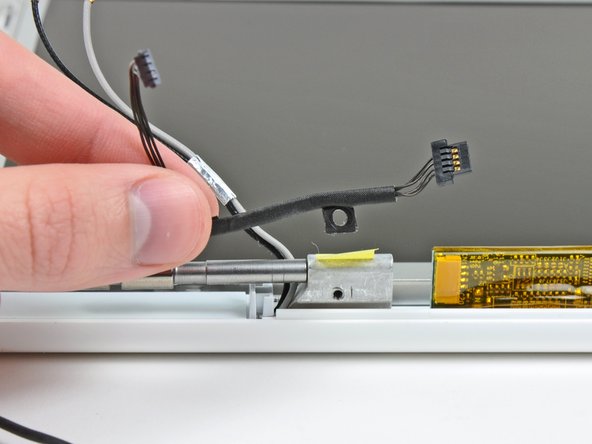
My Problem
After 5.5 years of intense use, the screen started to go blank at certain angles.
My Fix
I bought a new inverter cable from iFixit and followed the excellent repair guide. It took a while, but it was a success. The guide is very good.
My Advice
I was a little scared that I would accidently break the socket where the inverter connects to the motherboard. I used a needle to carefully pry out the connector. This step took me a while.
In step 18, I accidently ripped the foil in two. It is very thin and fragile.
I couldn't to step 30, because the microphone cable was stripped and connected to ground and taped together with the ground loop. This stopped me from doing step 35, but I could carry on the repair with the display still attached to the body.
Step 40: The plastic clips springs away quite far if you're unlucky.
Upon reassembly, the hardest part was to reassembly the optical drive. If it is not properly installed, it is not possible to assemble the keyboard/upper case. It took me several tries to get this right.
In step 6 I stripped one of the screws, because I didn't notice that they were not all the same.


0 Comments