Race against time
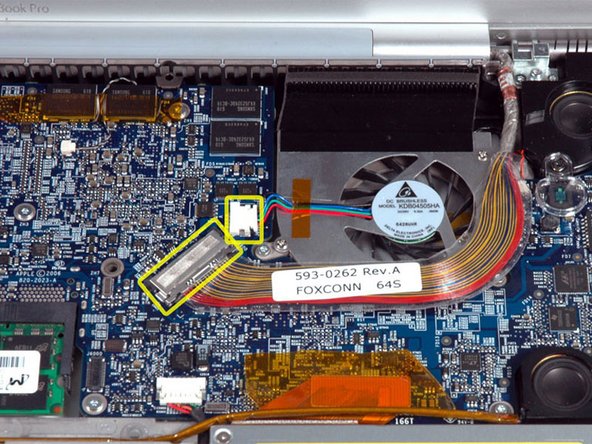
My Problem
The fan had become so loud that I could only stand working on the laptop for about 30 minutes until my head started pounding. It was also starting to cut out, so overheating was a major concern.
My Fix
It went very well. I'd used the manual about 6 months before to get to the fan and blow it out which helped for a while. I had the tools from that time and the confidence that I could do it. The new fan is working perfectly.
My Advice
There are a LOT of very small screws to keep track of. I spread the guide out across the kitchen table and placed screws on the page pertaining to them. Reversing the process and putting it back together was a breeze. I do have one maverick screw in the wrong place and can't retrieve it, but fortunately, I never use that port anyway. : ) Still did the victory dance.

0 Comments