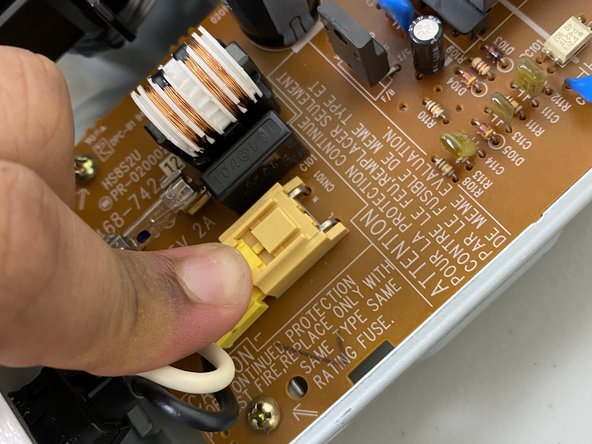Introduction
The cable is the power supply for the DVD player it is used to give power to every component and is an external cord that stays outside the DVD Player. Make sure to unplug the cable before beginning.
What you need
-
-
-
Unscrew all screws using a Phillips screwdriver removing the outer case to access the power cable.
-
Almost done!
To reassemble your device, follow these instructions in reverse order.
Conclusion
To reassemble your device, follow these instructions in reverse order.