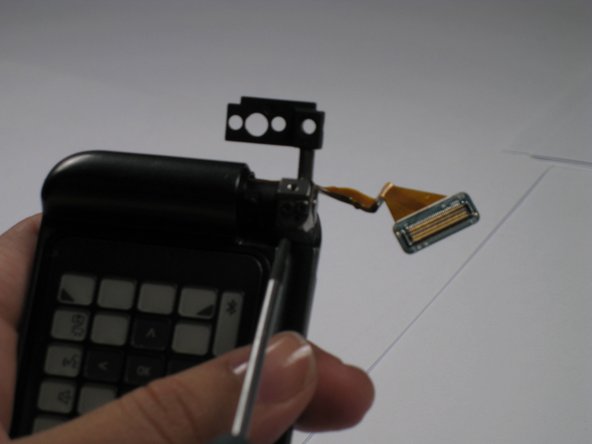Introduction
This guide provides an outline of how to remove and replace the hinge in the Samsung Alias 2. The hinge holds the phone together and allows the spring action of the flip phone. This repair would need to happen if the phone is unable to close or if it is in 2 seperate pieces.
What you need
To reassemble your device, follow these instructions in reverse order.
To reassemble your device, follow these instructions in reverse order.
Cancel: I did not complete this guide.
One other person completed this guide.