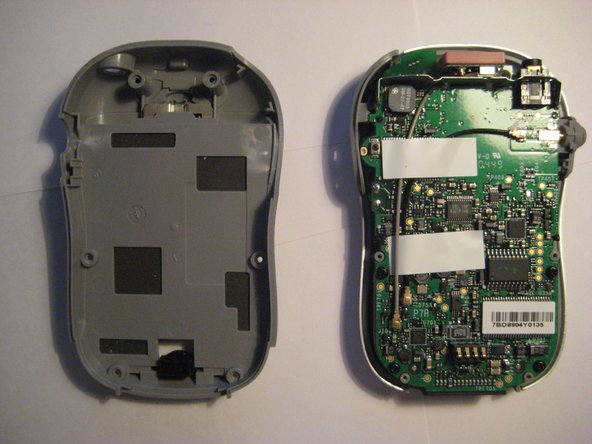Introduction
Ever want to disassemble and reassemble your Delphi MyFi XM2GO portable XM radio? Follow this guide to learn how to remove the motherboard (PCB logic board) of the Delphi MyFi XM2GO portable XM radio. You will need a Torx T6 screwdriver to complete this guide. Warning: you may have to use your fingernails to pry off certain parts.
What you need
-
-
Locate the large button on the top of the device.
-
Push down on the button and slide the cover away from the button.
-
-
-
Remove the four screws from the bottom of the device using a T6 Torx screwdriver.
-
-
To reassemble your device, follow these instructions in reverse order.
To reassemble your device, follow these instructions in reverse order.
Cancel: I did not complete this guide.
One other person completed this guide.