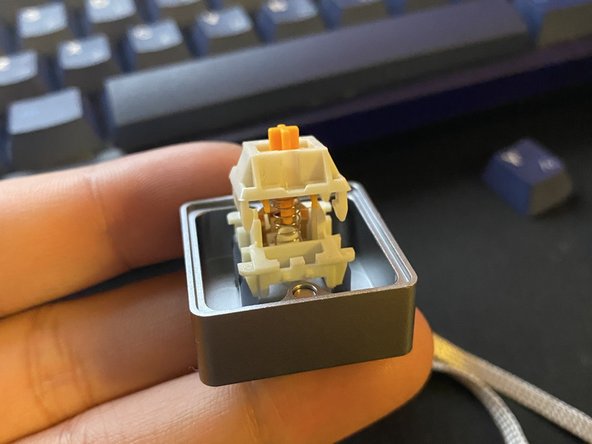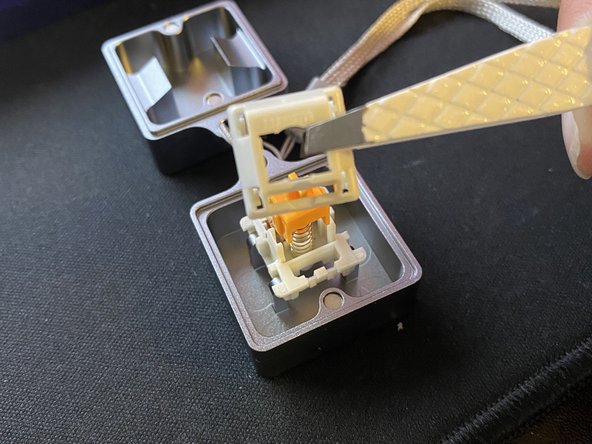Introduction
Even though keyboard switches are made to last longer than your average office keyboard, switch springs wear out over time, and you may notice a diminished typing experience. This guide demonstrates how to replace the switch springs in a KBD67 Lite R3 keyboard that is hot-swappable, although this process will be similar for most mechanical keyboards. The switches being used to demonstrate the replacement in this guide are the Glorious Pandas by Glorious Gaming.
What you need
-
-
Align the keycap puller to the keycap.
-
Gently pull vertically on the keycap to remove it, exposing the key switch.
-
-
To reassemble your device, follow these instructions in reverse order.
To reassemble your device, follow these instructions in reverse order.
One Comment
Frank you did an amazing job on this one. I always wondered how to replace a keyboard key and finally you provided a perfect guide. Your introduction covers everything one needs to know including the parts required - thank you for the where to buy links. Talking about the guide it's clear and precise - all steps are documented well with those amazing parts focused pictures. Language is easy to read and understand. After reading your guide I feel more confident now to replace the key or the spring within.