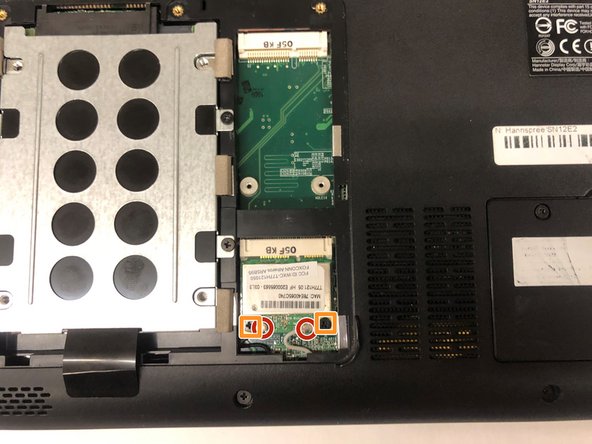Introduction
In this guide, you will learn how to find and replace your Wifi card. This solution may be more time consuming and difficult then simply buying a USB wifi adapter and using that instead.
What you need
-
-
-
Locate the Wifi Card in the bottom right of the hard drive access panel.
-
Remove the two antenna plugged into the the Wifi Card.
-
Remove the two 3.6mm PH0 screws.
-
Almost done!
To reassemble your device, follow these instructions in reverse order.
Conclusion
To reassemble your device, follow these instructions in reverse order.