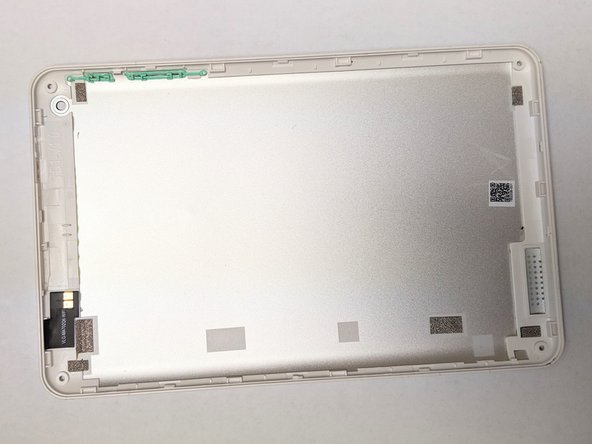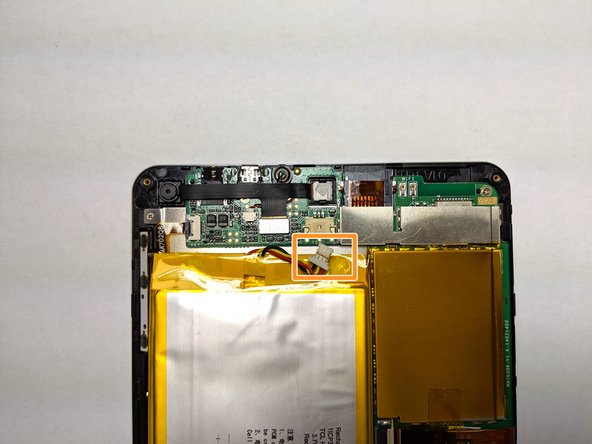Introduction
The battery might need to be changed if the device does not power up, or does not charge anymore. The most challenging step to changing the battery is removing the back cover. The tools listed (or similar) are necessary for the battery replacement.
What you need
-
-
Using the Torx T5 screwdriver, remove the 3mm screws on all 4 corners of the device.
-
-
To reassemble your device, follow these instructions in reverse order.
To reassemble your device, follow these instructions in reverse order.
Cancel: I did not complete this guide.
One other person completed this guide.