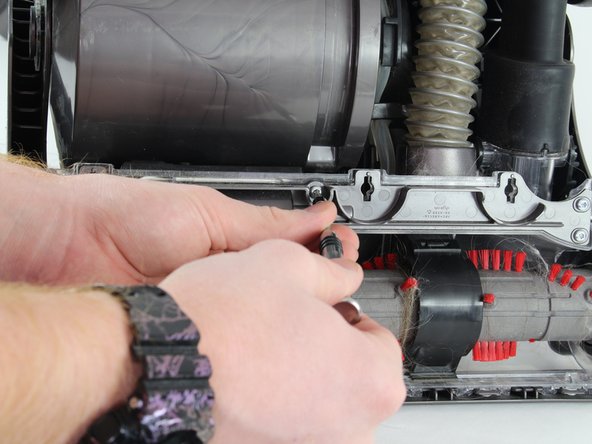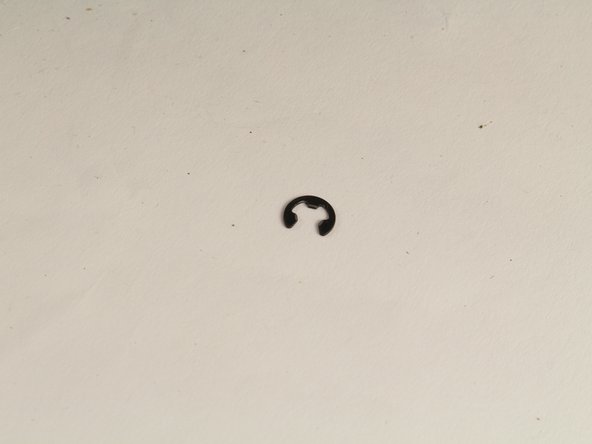Introduction
This guide will take you through the removal of the of the sole plate and the air muscle assembly. The final goal of this guide is to remove and replace the air muscle assembly.
What you need
-
-
Lay the vacuum on its side to allow for easy access to the bottom of the cleaner head.
-
Unlock the sole plate by using a quarter or other flat tool to turn the three plastic bolts counter-clockwise, as indicated on the sole plate.
-
-
-
Remove the dust collector using the red button located at the top of the bin
-
-
-
-
Use the pointed end of a metal spudger to pull off the e-clip.
-
-
-
Use the wire cutters to cut the zip tie holding the tube on.
-
To reassemble your device, follow these instructions in reverse order.
To reassemble your device, follow these instructions in reverse order.
Cancel: I did not complete this guide.
4 other people completed this guide.