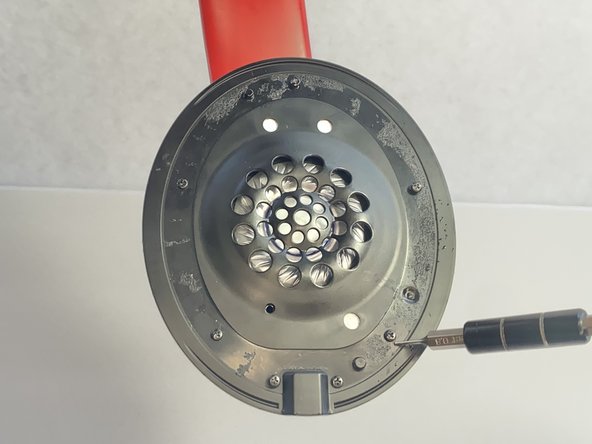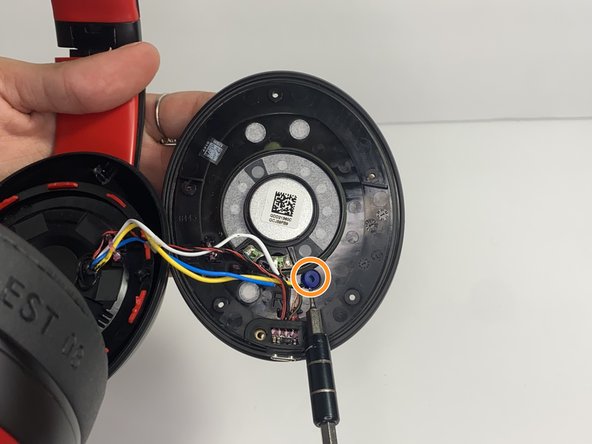Introduction
Use this guide to replace the speaker on your Beats Studio3 Wireless headphones.
The speaker allows users to receive audio through the headphone, and one can hear what they are playing through their phone or other devices. Failing audio is the most common indicator of faulty speakers. You may experience no sound coming from the speakers and/or poor quality, which indicates a replacement for the speaker.
What you need
-
-
Find the separation between the headset and ear cushion.
-
Use an opening tool to go underneath the separation site and split the pieces apart.
-
-
-
-
Remove seven 3.6 mm screws holding the speaker assembly in place using a Phillips #0 screwdriver.
-
Open the speaker by pulling the top layer of the speaker.
-
To reassemble your device, follow these instructions in reverse order.
To reassemble your device, follow these instructions in reverse order.