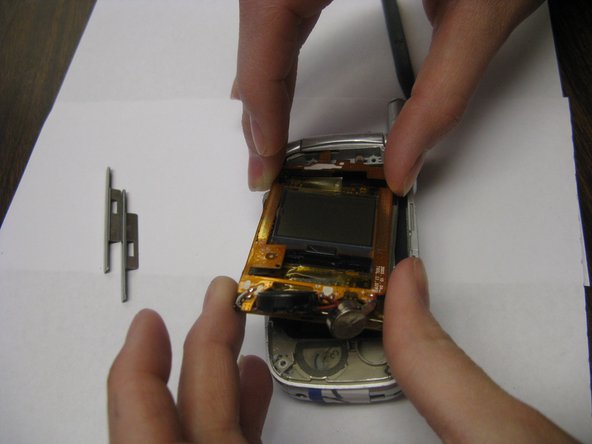Introduction
This guide will show you how to replace the main inside LCD screen on the Audiovox CDM-8900.
What you need
Almost done!
To reassemble your device, follow these instructions in reverse order.
Conclusion
To reassemble your device, follow these instructions in reverse order.