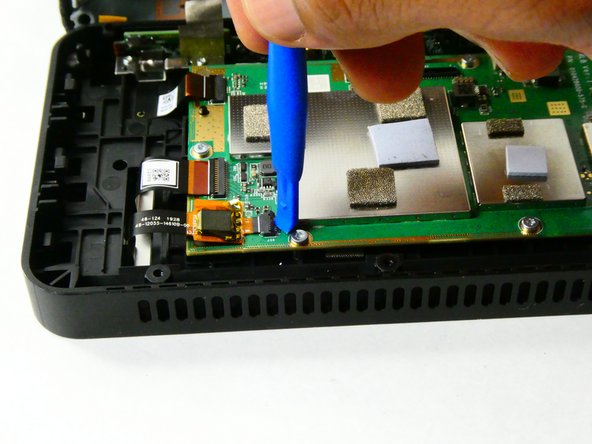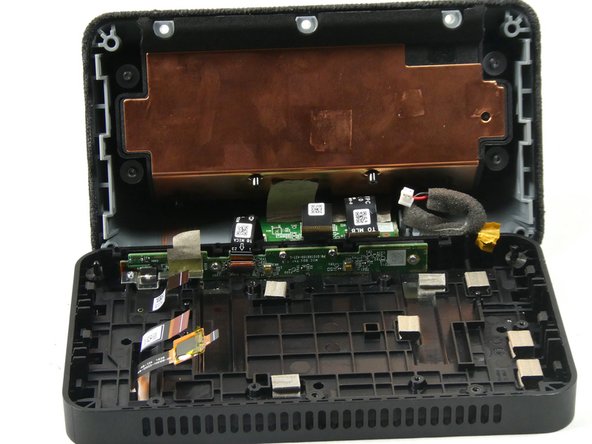Introduction
Follow this guide to replace the Amazon Echo Show Display. The display is especially susceptible to damage because of its exposed nature.
What you need
-
-
Orient the Amazon Echo Show 5 so that the display is face down.
-
Use a spudger to remove the grey bottom cover.
-
-
-
Remove the red and black power connector connecting to the motherboard with either a prying tool or your hands.
-
-
-
-
Use the Philips #000 Screwdriver to remove two 4mm screws that hold down the metal bracket.
-
Use tweezers to remove the metal bracket by lifting it up and towards yourself.
-
-
-
Orient the Amazon Echo Show 5 so that the display is facing up.
-
Apply heat to the edges of the display using a heat gun.
-
To reassemble your device, follow these instructions in reverse order.
To reassemble your device, follow these instructions in reverse order.
Cancel: I did not complete this guide.
One other person completed this guide.