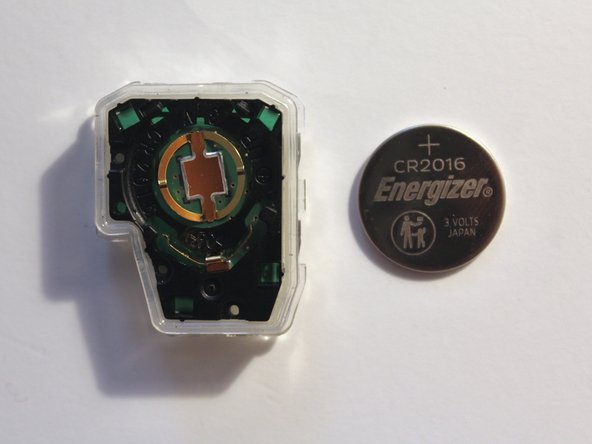Introduction
This guide demonstrates how to replace the battery in a 2016 Toyota Camry key fob.
Key fobs conveniently unlock and lock your vehicle from a distance with the click of a button. Unfortunately, after 3 or 4 years of continuous use, the battery drains and needs to be replaced.
This is a fairly simple fix that can be completed at home with nothing more than a coin!
What you need
-
-
Take a coin and wedge it between both halves of the key fob where the keychain notch is. Push against the indent until the fob begins to lift open.
-
-
To reassemble your device, follow these instructions in reverse order.
To reassemble your device, follow these instructions in reverse order.
Cancel: I did not complete this guide.
One other person completed this guide.
One Comment
Thanks and nicely done. The small plastic clips that hold the battery can be tricky.