Ken R, first off, check to see if your Nuvi is one of the once that is affected by the recall. check here to see if it does. the other thing you can try and do is a hard reset. Just remember to save your favorites etc..." - Master Reset on the nuvi® 2xx, 2x5, 465, 5xx, 6xx, 7xx or 1xxx:
Note: A master reset will erase all waypoints or favorites and will restore your unit to the default factory settings.
1. Start with the unit OFF and unplugged from power
2. Touch and hold the lower right corner of the screen with an index finger or the eraser end of a pencil
3. Continue touching and holding the lower right hand corner of the screen then power the unit ON
4. Release the power button when the device powers ON
- You will see a new message: Do you really want to erase all user data?
5. Remove your finger from the touchscreen when this message displays
6. Touch Yes
The device will automatically reset. Please follow the on screen prompts on the nüvi and when completed place your device in an area with a clear view of the sky until it acquires satellites. there is more info hereand hereas well. Hope this helps to find your way ;-) good luck.
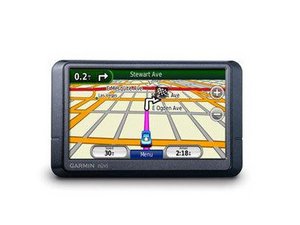
 2
2  2
2 
 2.3k
2.3k
2 Comments
My Garmin nuvi 255 just doing the same thing as yours. I tried the fix that OLDTURKEY03 suggested, no help. Did yours ever get resolved? If so, how?
Thanks, Bill in MI
by Bill Borland
Did anyone ever find a solution to this issue. It started when I was in Europe, but still is just cycling now that I am home. I prefer using the Garmin to the GPS on my cell phone.
by Billie