How do I replace the doc at the bottom
per the apple store guys the doc at the bottom is broken (it does look rusty).
- Is this part replaceable?
- Where would I locate someone to do this?
- or is it easy enough to figure out with the correct tools?
My son's 1st day of school is on my it so I don't want to just replace it (which was the apple store's suggestion)
Is this a good question?
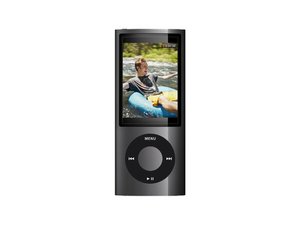

 1.1k
1.1k  892
892  2.3k
2.3k