Unique Kindle 2 button question?
Does anyone know a way to make the next page button the Kindle 2 more sensitive (easier to press)?
Please let me explain.
I am disabled and only have extremely limited use of my left thumb. I cannot use my arms or hands in any way. I tried using the Kindle 1 several months ago and was pleased to discover that if propped up properly and my thumb placed on the next page I could press the button. This was a great discovery, since I will now be able to read without having to ask someone to continually flipped the page.
I waited for the Kindle 2 to be released before I purchased one for myself. I was waiting for is some of the features to be updated. Like I like the idea of text to speech for when hand (thumb) gets tired and I need a break. I know it's not great, but for someone like me it's a helpful feature. Also I like the fact that it now has a PDF reader. I can transfer other documents I need to read to the newer Kindle.
So, I recently purchased the Kindle 2 and was sad to discover that they changed the next page button and I could no longer press it. I did some research on the Internet and found that on the original kindle the used outward pressing button and on the Kindle 2 they used an inward pressing button. For most people you would not realize the difference, but for me it makes a whole world of difference. Does anyone have any idea on how to make the next page button on the Kindle 2 more sensitive? Or, any suggestions on where else I can look or who else I could ask?
I tried contacting Amazon, but that was useless. Worst case scenario, I will just buy the original kindle on eBay, but if I could make the Kindle 2 work that would be ideal. I have looked at different guides to taking apart the new kindle, but I'm not sure what would help make the button press more easily.
Any advice would be greatly appreciated.
Thanks.
Is this a good question?
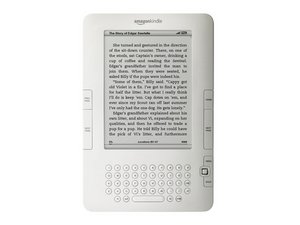
 1
1 
 1
1  18
18